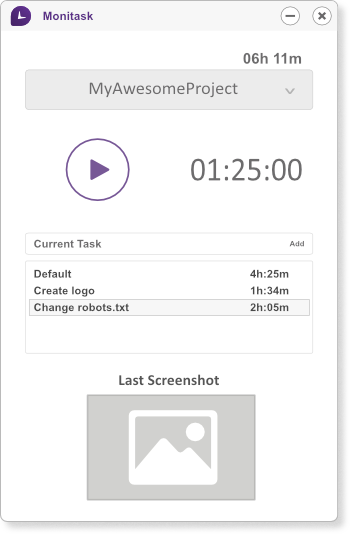The Monitask application is for employees including contractors and freelancers to track their work hours for projects assigned to them in Monitask.
Download For WindowsCompatible with Windows 7 or newer
Windows
MSI Installer
Compatible with Windows 7 or newer
Download for
macOS
Compatible with OS X Yosemite or newer
Download for
Linux
Alpha version